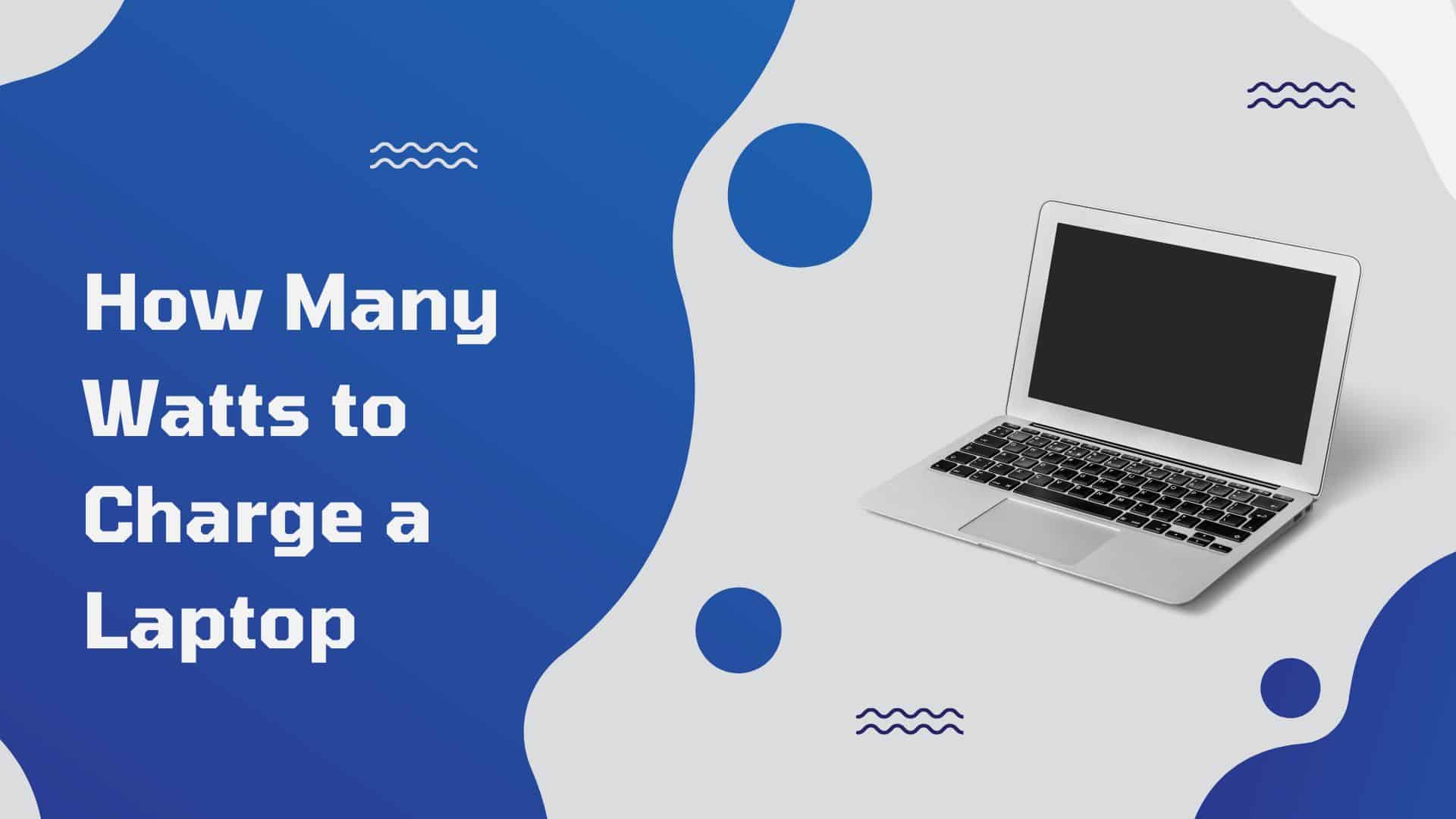Have you become sick and tired of your laptop dying in the middle of an important task? You’re not alone. It is important to know how many watts to charge a laptop without interruption during work or entertainment activities. Good news is that this ultimate guide will demystify all enquiries and provide you with everything you should know.
It is important to find out the right wattage for your laptop charger as using the wrong wattage can potentially harm your device or lead to slower charging rates. We will look at different factors that influence wattage requirement such as, model type, battery capacity and charging ability for laptops.
Moreover, we will discuss various types of chargers and their power outputs so that you make a well informed choice when buying a new charger. From conventional chargers to USB-C power delivery alternatives; we’ve got it all covered.
Our comprehensive guide will put an end to frustrating interruptions in power supply and assist you in reaching maximum laptop charging performance. Therefore, whether you are an average user or a dedicated gamer, read on to find out how many watts to charge a laptop are required for keeping your laptops charged up.
Knowing How Many Watts to Charge a Laptop
Charging laptops is not one size fits all. There are many factors that determine the wattage you need to charge your laptop, including: the make, model, power capacity of the battery and charging ability of your computer. To know how many watts to charge a laptop best for your laptop charger, you have to know these requirements.
It’s a well-known fact that a laptop charger has different wattages, which usually range between 40 and 150 watts. For example, a charger could draw about 60 watts for smaller batteries while gaming laptops have higher wattage demands.
Essentially, it’s crucial to look at the user manual or the wattage rating specified by the manufacturer on either the laptop itself. Thus, to determine how many watts does a laptop use when charging, one needs to consult the user manual or check the wattage rating on the laptop provided by its manufacturer.
However, using an extra powerful charger might not hurt your laptop but it will not reduce its charging time. Contrarily, lower wattage chargers than original can create slow charging and battery damage may occur as well.
Various types of laptops and their power demands
Laptops chargers come in varying wattages which depend on the power demands specific to a laptop. Below is a breakdown of common wattages and their purposes:
Standard Wattage Chargers: 45-65W
Smaller laptops, including ultrabooks and netbooks, make use of 45W chargers. These should provide enough power for laptops with low energy usage to operate and charge their batteries. Laptops that are equipped with Intel core-M processors or some low-end models with less performance requirements usually come with these chargers.
65W Chargers: The more common of the two wattages, this is typically found on mid-range laptops which have moderate power consumption. Such chargers will satisfy the needs of a laptop using standard processors like AMD’s Ryzen CPUs or Intel’s Core i3,i5 or i7 series. Ordinarily, such machines would feature integrated graphics and/or low-power discrete GPUs, thereby providing reasonable performance without necessitating high-wattage charger outputs.
High Wattage Chargers: 90W or More
Laptops with 90W chargers are usually more advanced than ordinary ones, hence gaming laptops and multimedia laptops belong to this category. Examples of other components these notebooks might have include a highly reliable processor, dedicated graphic cards or even multiple storage media and enhanced cooling systems. These chargers specifically support any high power consumption laptop for better outcome.
120W, 150W, or even 200W Chargers: Such chargers are specially made for high performance gaming laptops and mobile workstations which have power hungry parts. Laptops in this category often come equipped with top-tier processors, powerful discrete graphics cards and several storage drives. However, due to their increased power requirements they need higher wattage charges to function properly without interrupting their operation. These charges are necessary in running tasks such as video editing,3D animation rendering, and graphically-loaded games.
Read Also: 4 Easy Ways to Charge Your Laptop Battery Externally
How Long Do Gaming Laptops Last
Factors affecting laptop charging time
The time taken by your laptop to charge depends on various factors such as battery capacity, charger wattage and type of charging technology used. A higher energy storage capacity generally requires more time to fully recharge than a smaller one because there is more work to be done. Furthermore, laptops charged using high wattage chargers will take a shorter time compared to those charged using low wattage ones.
You can look at the manufacturers specifications or use the information on your device’s power adapter in order to determine how much electricity it uses. Mostly, this can be shown on the power adapter in terms of output wattage which tells you about its charging needs stages.
Besides the battery capacity and the charger wattage, the charging time is also affected by the charge technology employed. For instance, laptops that have USB-C power delivery (USB-C PD) batteries may charge faster as compared to those whose charging is done traditionally. The USB-C PD permits higher power transfer resulting in shorter charging durations.
Why it matters to use the right charger
It is important to use a laptop’s correct charger for several reasons. First of all, using a wrong charged watt can damage your laptop battery or other internal parts. In addition, it could make your charging process slow hence making the charger irrelevant.
Moreover, using an inappropriate charger may discontinue your warranty of a laptop. Every type of a laptop has got its manufacturer recommended wattage of chargers and any other one could be impossible for you to claim guarantees when they break down.
How to Make Your Laptop Charge Faster
There are some tips which can help optimize laptop’s battery life such as; firstly you should always use a chargers that came with your computer originally or at least one suggested by the maker as this will ensure compatibility and minimize chances of damage being inflicted on your machine.
Additionally, avoid charging your laptop while engaging in power-hungry activities or running resource-demanding applications. This may decelerate the charging process and potentially overheat your laptop. If you are able to, close out any extra programs and let your laptop charge without distractions for faster and more effective charging.
Portable laptops chargers
If you find yourself on the move a lot or in places where there are limited outlets, then having a portable charger for your laptop is a must-have. Portable chargers are also known as power banks and offer a convenient way of charging your laptop while on the go.
When choosing a portable charger consider its wattage output and whether it is compatible with your laptop. Confirm that the required wattage is supported by the portable charger and has all necessary connectors/ports to charge into your laptop. Portable chargers have different capacities so choose one based on what suits your needs.
Common issues with charging laptops and troubleshooting tips
No matter how careful you are, you might experience some problems when charging your laptop. Some common problems include slow charging, not charging at all or disconnects during charging. Here are some troubleshooting ideas to help you sort these problems out:
1. Switch the power outlet – Verify if you are using a working power outlet by either plugging in another device or using a different one.
2. Examine the charger – Look at the charger’s condition for any damage or signs of wear and tear. Consider getting a new one if they are damaged.
3. Clean charging port – The charging port can accumulate dust and debris over time, affecting its connection ability. A soft brush or compressed air will do the trick when cleaning it.
4. Restart your laptop – Sometimes simple restarting may resolve charging issues that are software related such as driver conflict and software bugs.
5. Update firmware and drivers – Check if there is any available laptop firmware or driver upgrade for your computer; obsolete software sometimes leads to charging problems.
How to maintain Laptop batteries:
It is important to follow some best practices of maintaining a battery to ensure longevity and optimal performance of your laptop’s battery. Below are several tips on how you can extend the life of your laptop battery:
1. Refrain from extreme temperatures – Keep your laptop away from extreme heat or cold, lest it affects the battery’s performance and lifespan negatively. Ensure that your laptop is stored in a place with temperature control.
2. Avoid deep discharge cycles – Continually discharging the battery almost to its full capacity puts strain on the battery unnecessarily. Instead of compromising your battery life by going for deep discharge cycles, target shallow ones and recharge before reaching critically low levels.
3. Avoid Overcharging – Likewise, over charging your laptop battery can decrease its life span as well. After completing charge of the battery unplug charger to prevent overcharging.
4. Tweak Power Settings _ Adjust power settings of your laptop to maximize its battery life. Dimming screen brightnesses, turning off non-essential background processes, using power-saving modes are some of the ways that you can preserve your computer’s batteries.
Conclusion
In conclusion, knowing how many watts to charge a laptop use is important in ensuring uninterrupted productivity and enjoyment when using it? Such factors as the model of your notebook, its accumulator’s capacity and charging opportunities will help you choose an ideal wattage for a charger . In order to avoid damaging or voiding warranty on any device one should always ensure that they have selected the right charger to use.
In addition, application of advice to improve charging effectiveness and abiding by tips for caring for a laptop battery can increase the battery lifespan. Alternatively, if you are someone who is always on the move, then you will need a portable charger which will solve your problem of charging your laptop anywhere.
At last! The complete manual is now in your hands; it has everything that you require to make sure that your computer is well charged and ready to go whenever you want be it an ordinary user or a power gamer. Frustrating power cut-offs are over, just get the right charger and charging habits, so that productivity continues uninterrupted.